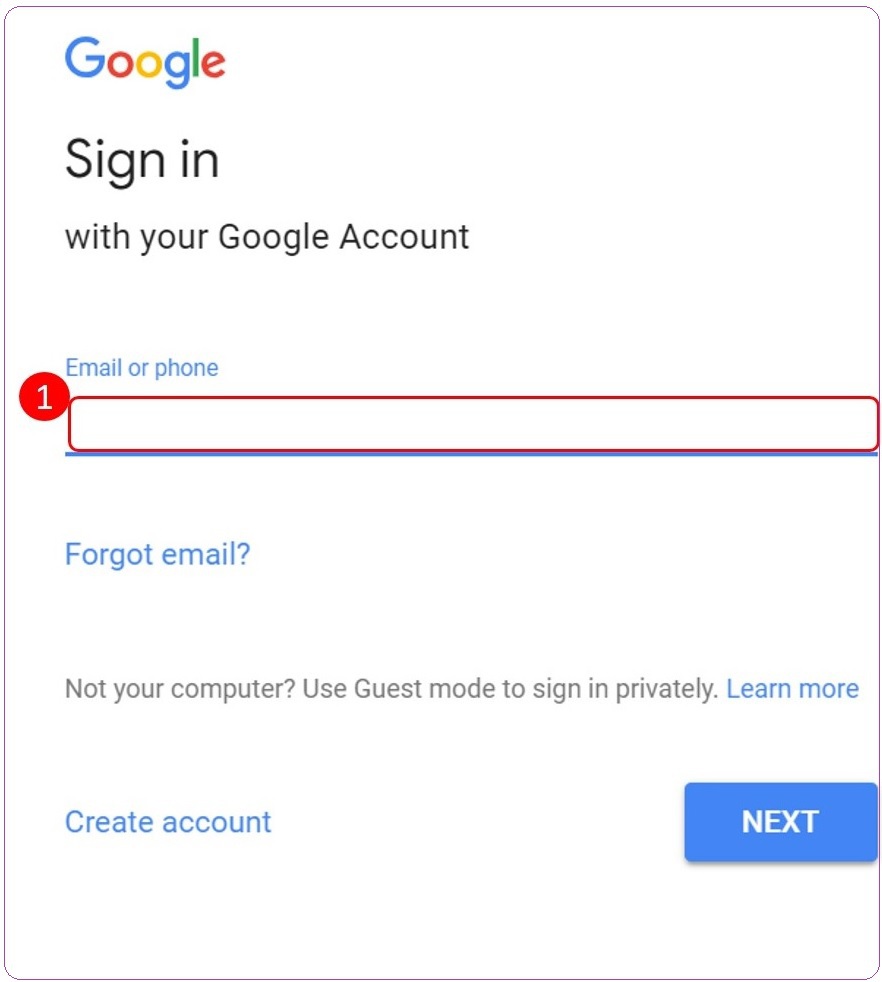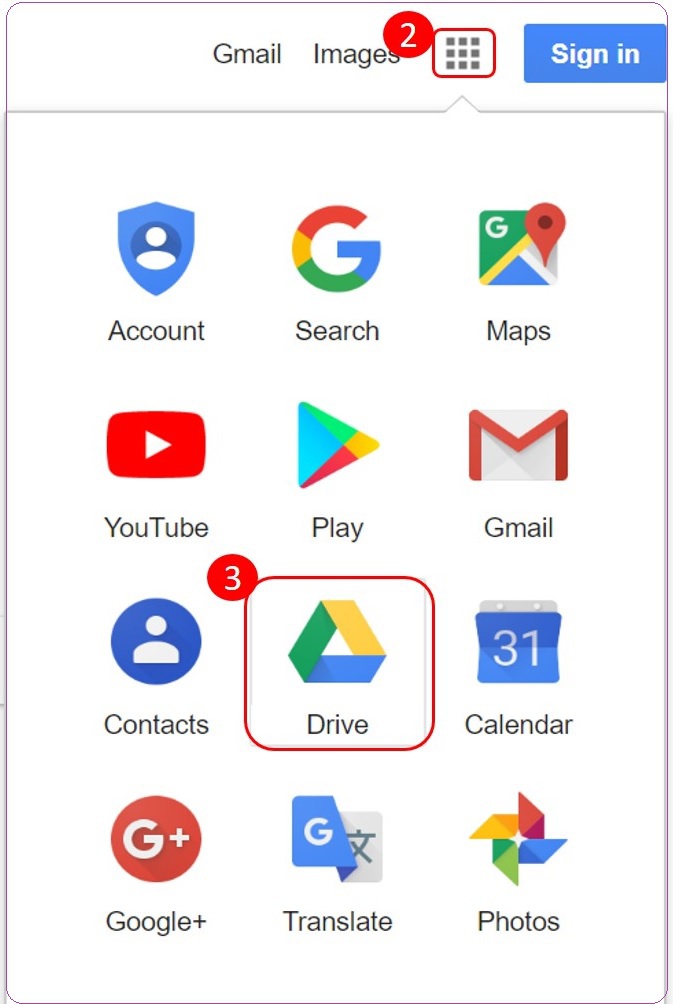G-suite
 |
(A)G Suite for Education (Google Apps for Education) Use & Introduction | |
 |
(B)How to apply | |
|
Individual application: Login to Academic Information Systems Online account application |
||
 |
(C)Login to use | |
|
Google account login: https://accounts.google.com/ Enter the G Suite account and password to login. (xxx@gapp.nthu.edu.tw) Open the Google Apps to select the Google Drive
|
||
 |
(D)Functional operation and instructions | |
|
Cyberhood online hard drive data transferred to G Suite Cloud Drive |
||